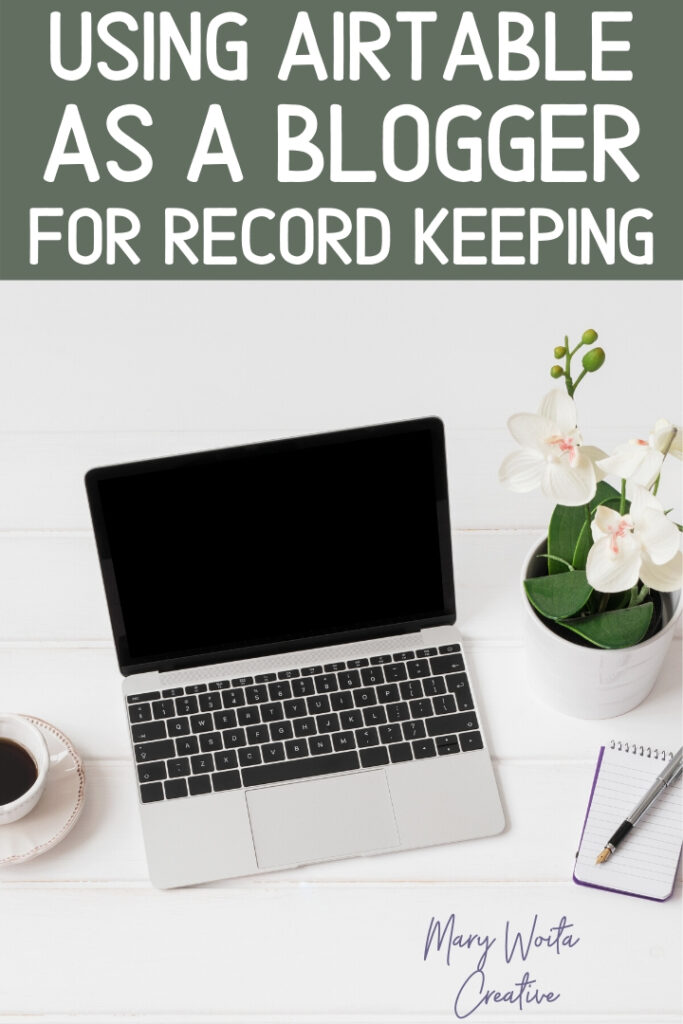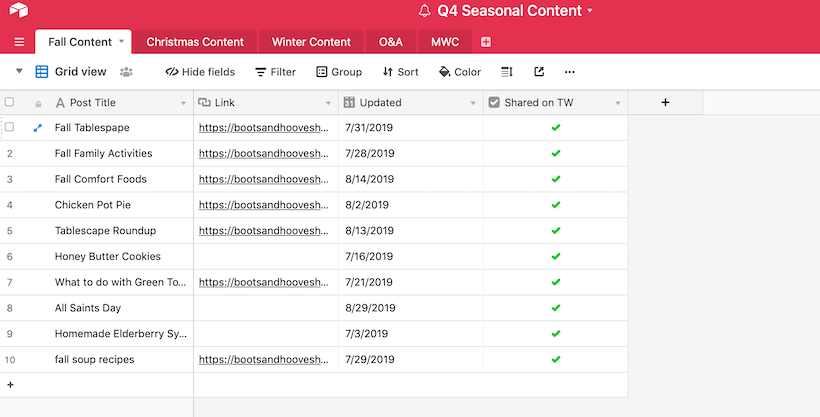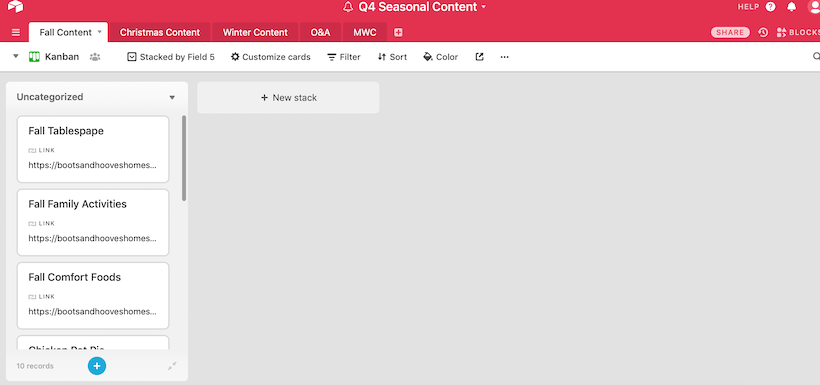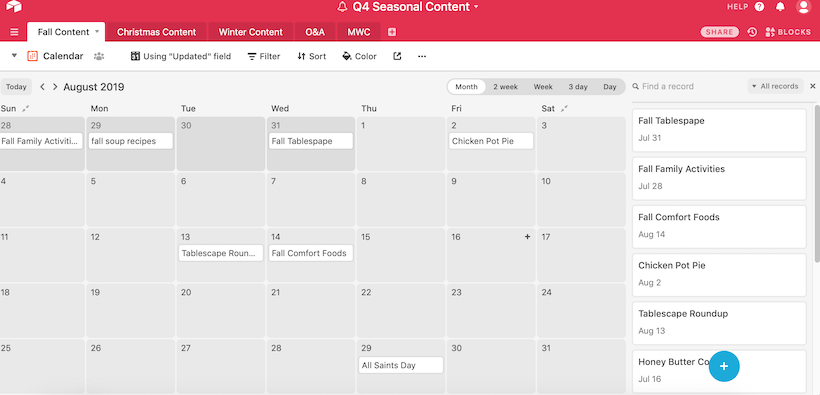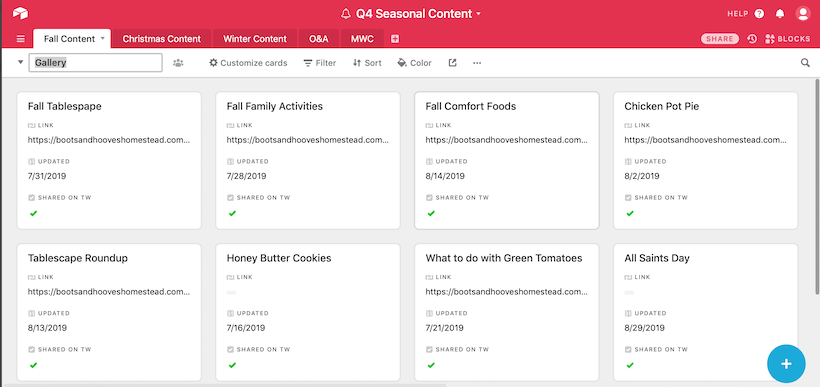Disclosure: Mary Woita Creative may earn a commission for purchases made after clicking links on this page. View our disclosure policy for details.
Staying organized is such an important part of running a business from home. One of my favorite resources for record keeping as a blogger is using Airtable to organize all the things!
I first became obsessed with Airtable when I found a Youtube video from a past blogger conference. This video has a lot of resources for staying organized with Apps, tools, and gadgets.
I have tried several different record keeping tools in the past. Things like Asana, Microsoft Excel, Google Drive, Monday.com…just to name a few. And Airtable blows them all out of the water for me.
Some of my other blogger pals have more success with one of the above mentioned tools. So, definitely test them out and find a good fit for you!
I absolutely love Airtable. And here’s why…
If you have a love for spreadsheets, or just simply need an easy to use tool for keeping your business records organized, this is a must have!

So, What is Airtable?
I have been a long time user of spreadsheets. They help me stay on track. But, Airtable is so much more than the standard spreadsheet.
Basically it works like a spreadsheet with the power of a database. It is visually appealing, super easy to use, and you can link to other records. So it makes record keeping less stressful.
On the free plan, you can only have one base. But that has been sufficient for me. The more I use it (and love it), I know I will want to upgrade eventually.
There are a variety of plans available for your business needs. Be sure to check them out here.
Using Airtable For Blogger Record Keeping
Using Airtable is totally customizable. I use it for keeping track of my blog posts across 3 websites. It helps me to stay organized on when I published my posts, added them to Tailwind, and shared on social media.
I also have records for my seasonal content for each quarter. As well as a checklist for publishing a blog post, so I don’t forget anything. Because it can happen.
Here is a screen shot of my current base inside of Airtable.
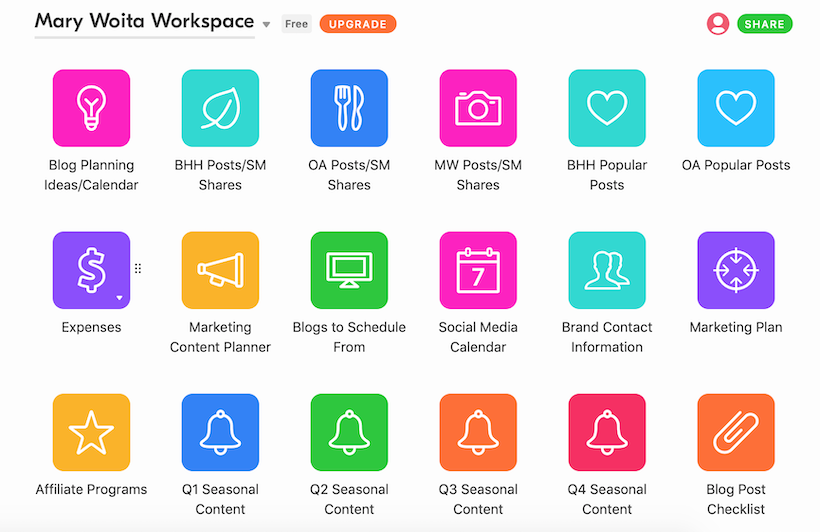
As you see, I have several different records that I will use on a regular basis. And I’m still on the free plan!
Another great thing about using Airtable as a blogger, I can keep all of my contracts in one place. I am creating a new spreadsheet today with all of my contracts.
More Ways I Use Airtable
I keep records of my expenses which makes it easy to hand over to my accountant at tax time. You can print or use an invite link to allow access to a specific spreadsheet.
Here’s a few more ways I use Airtable:
- Organizing content
- Content planning
- Social media shares
- Tailwind Tribes
- Keeping track of expenses/income
- List of brands and contact info
- Affiliate marketing/ tracking
- Marketing planner/calendar
Here is a collection of one of my spreadsheets for seasonal content with different views. I hope this gives a little more perspective of what options are available for creating something that works best for you.
The neat thing is that you can fully customize these spreadsheets with color too. I made the below example from one of my basic grid views, so the examples look a bit plain.
Something else that I like to do within a few of my sheets is to attach images, notes, screenshots, and more.

grid view 
kanban view 
calendar view 
gallery view
Airtable also has a bunch of templates already created that are incredibly helpful for beginners. So, definitely give it a test and see if using Airtable for record keeping is a good fit for you.
The possibilities are endless!